User guide
- Product documentation
- Inseego Wavemaker™ FX3100 series
- FX3110, North America multi-carrier
- User guide
General status information
On the Admin web UI home page, the General Status panel provides an overview of the current status of your router.
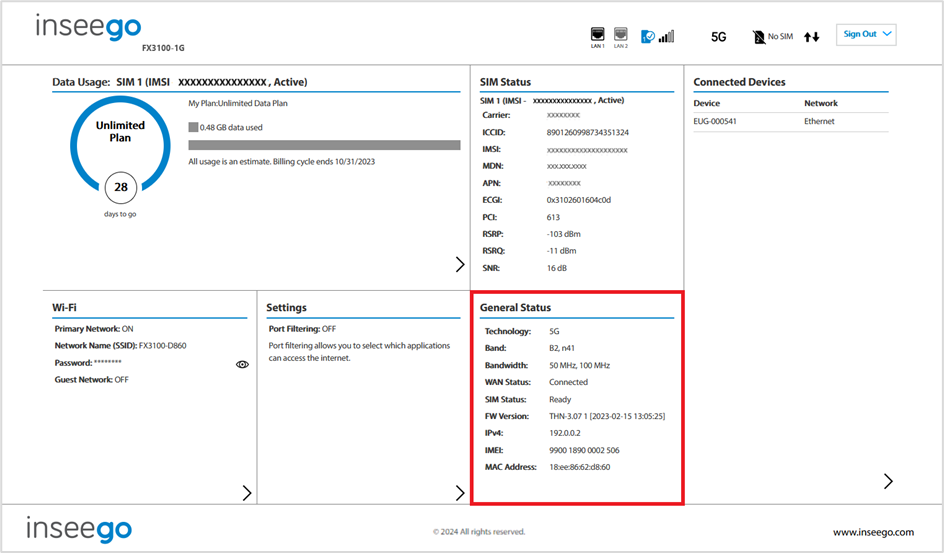
Technology: Indicates the current cellular data connection, for example, 5G.
Band: The band in use for the current connection.
Bandwidth: The bandwidth in use for the current connection.
WAN Status: The status of the WAN.
SIM Status: The status of the SIM card. If the SIM card is missing, or there is some form of SIM error, connection to the mobile network is not possible.
FW Version: The version of the firmware (software) currently installed on your router.
IPv4: The internet IP address assigned to your router.
IMEI: The International Mobile Equipment Identity (IMEI) for your router. This is a 15-digit code used to uniquely identify an individual mobile station. The IMEI does not change when the SIM is changed.
MAC Address: The Media Access Controller (MAC) Address for the Wi-Fi interface on your router. The MAC address is a unique network identifier assigned when a network device is manufactured.
To view more detailed information about your router and its use, select  from any home page panel and select About from the side menu.
from any home page panel and select About from the side menu.
The About page includes the following tabs:
