Previous
Data Usage page
Your FX3100 series indoor router offers primary and guest networks for accessing the internet over Wi-Fi. Each network can be accessed over two bands: 2.4 GHz and 5 GHz.
On the Admin web UI home page, the Wi-Fi panel shows the current name and password of the primary and guest networks.
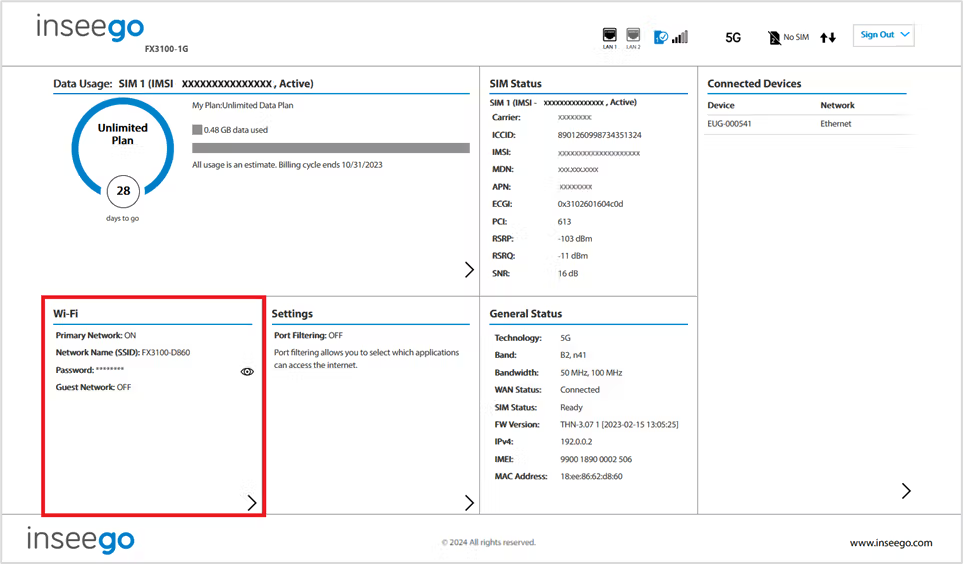
To manage settings for these networks, select  from the home page Wi-Fi panel or select Wi-Fi from the side menu.
from the home page Wi-Fi panel or select Wi-Fi from the side menu.
The Wi-Fi page includes three tabs: