User guide
- Product documentation
- Inseego Wavemaker™ FX3100 series
- FX3110, North America multi-carrier
- User guide
SIM tab
Use this page to turn on automatic SIM switching or enter a SIM PIN.
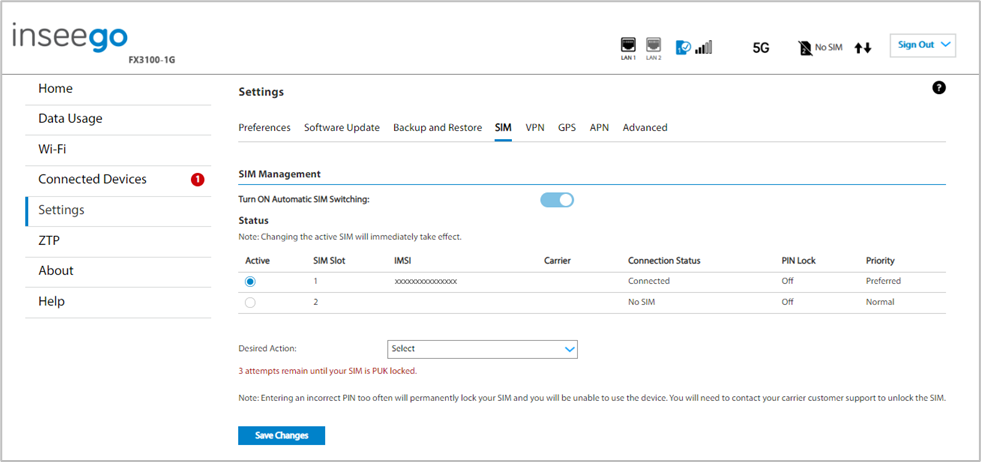
SIM Management
Turn ON Automatic SIM Switching: When enabled, the SIM is switched automatically if the active SIM is disconnected. When OFF, you can manually switch between SIMs and change SIM settings.
Status
- Active: Select the SIM you want to be active. NOTE: The change will take effect immediately.
- SIM Slot: The SIM slot number.
- IMSI: The International Mobile Subscriber Identity (IMSI) for your router. This is a unique number, usually fifteen digits, that identifies a Global System for Mobile Communications (GSM) subscriber.
- Carrier: The cellular carrier associated with the SIM.
- Connection Status: The current status of the SIM.
- PIN Lock: If On, the PIN lock has been turned on, and the SIM PIN must be entered to connect to the mobile network. If Off, the PIN lock feature is not turned on and the SIM PIN is not required.
- Priority: Indicates whether the SIM is Normal or Preferred priority.
NOTE: The SIM card in your FX3100 series indoor router can be locked using a PIN. If the SIM card is locked, you must enter the PIN before connecting to the mobile network. Once entered, the PIN is remembered until the next shutdown. You may also need to provide the existing PIN to change a SIM. The default PIN is available from your service provider.
Desired Action: The actions available depend on the SIM status. Possible operations include:
- Turn on PIN Lock - Sets the SIM so that entry of a PIN is required upon startup to connect to the mobile network. To perform this operation, you must enter the current PIN.
- Turn off PIN Lock - Turns off a PIN lock that was previously turned on so that entry of a PIN is no longer required to connect to the mobile network. To perform this operation, you must enter the current PIN.
- Change PIN - Allows you to change the SIM PIN. You must enter the current PIN, then enter the new PIN and confirm it.
Click Save Changes.
Previous
SIM overview
Next
VPN overview










