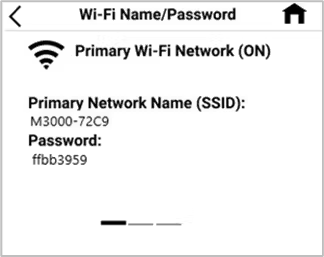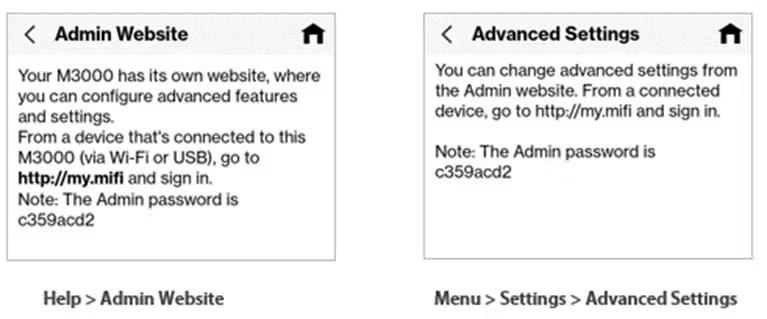Previous
I forgot my Wi-Fi password
Your initial MiFi Admin web UI password is the same as your Wi-Fi password.
NOTE: If you reset your MiFi to factory settings, use the default password.
Tap the  icon on the Home screen.
icon on the Home screen.
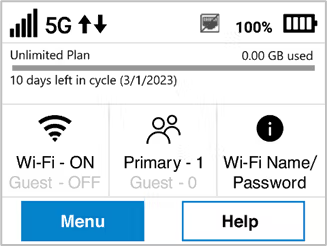
The default password for your MiFi primary network and Admin web UI is displayed.