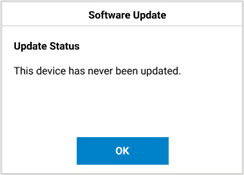Previous
Charging other devices
Software updates are delivered to the MiFi automatically over the mobile network. Use the Software Update screen to view the current software version, the last check for updates, update history, and to check for a new update.
Tap Menu.
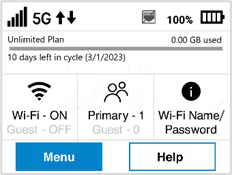
Swipe up and tap Software Update.
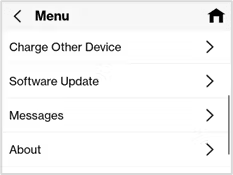
Use the Check for Update button to check for new software updates. Software updates are delivered to the MiFi automatically over the network, so this is usually not necessary.
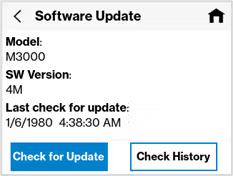
Tap Check History to view software update history.