User guide
- Product documentation
- Inseego MiFi® X PRO
- User guide
Viewing info about your MiFi
You can view detailed information about your MiFi on the About screen. Tap Menu.
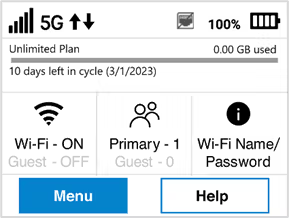
Swipe up and tap About.
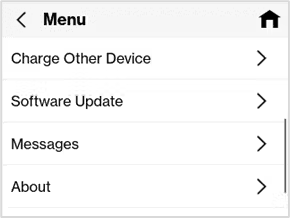
View details about your MiFi.
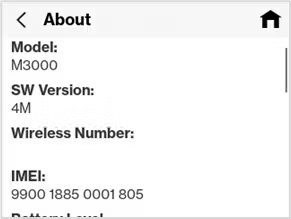
Model: The model of your MiFi.
SW Version: The version of the software currently installed on your MiFi.
Wireless Number: The phone number stored in the SIM card for your MiFi.
IMEI: The International Mobile Equipment Identity (IMEI) for this device. This is a 15-digit code used to uniquely identify an individual mobile station. The IMEI does not change when the SIM is changed.
Battery Level: The percentage of charge currently on the battery.
Internet Status: The current internet status.
Technology: The current cellular data connection, for example, 5G.
Network: The name of the Mobile Network Operator (MNO).
Signal Strength: The strength of the cellular signal, measured in dBm. Higher absolute values indicate a stronger signal, for example: -80 dBm is a stronger signal than -90 dBm.
SNR: Signal to Noise Ratio. A measure of the ratio between signal strength and noise level. SNR values are positive, and higher numbers are better.
Roaming: Indicates whether roaming is on.
APN: The Access Point Name (APN) available from the network.
IP Address: The internet IP address assigned to your MiFi.
