Previous
Navigation tips
The Wi-Fi Settings screen allows you to turn Wi-Fi on/off and select primary and guest network settings.
NOTE: Wi-Fi settings can be locked from the Admin web UI. If they are locked, they must be unlocked from the Admin web UI Wi-Fi Settings page.
To manage Wi-Fi settings, tap the Wi-Fi icon  on the Home screen (or tap Menu > Wi-Fi Settings).
on the Home screen (or tap Menu > Wi-Fi Settings).
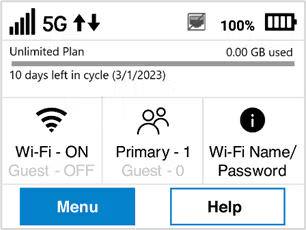
Use the Wi-Fi on/off slider to turn Wi-Fi on or off. This selection affects primary and guest networks.
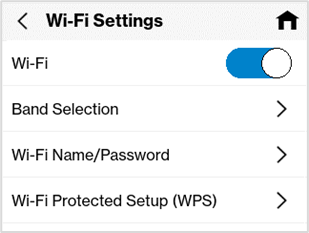
NOTE: If Wi-Fi is off, the only way to connect devices to the MiFi is by tethering with the USB cable or connecting via Ethernet.