Previous
Installing a SIM card
To turn your MiFi on, press and hold the Power button for three seconds.

The Home screen appears.
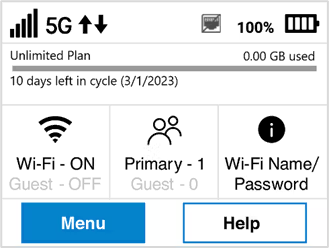
IMPORTANT: The touchscreen is designed to sleep to reserve battery power.
To wake up the display, press and release the Power button.
To turn your MiFi off, press and hold the Power button for three seconds until you see the Power Off screen.
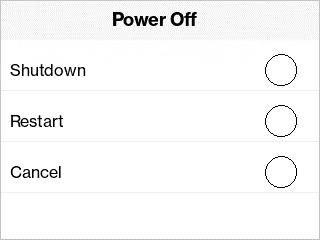
Then select Shutdown.