Previous
System requirements
Tap the  icon on the Home screen.
icon on the Home screen.
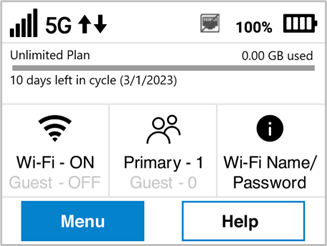
The name and password for your MiFi primary network is displayed.
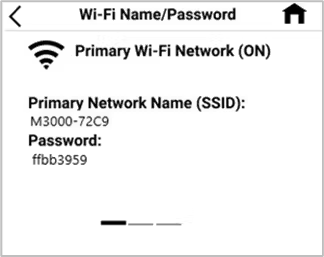
Swipe left to see the credentials for the guest network.
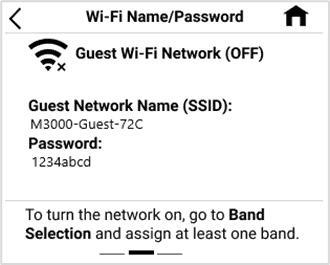
IMPORTANT: The default Admin password is the same as the primary network’s default. To change either password, sign into the MiFi Admin web UI.