User guide
- Product documentation
- Inseego MiFi® X PRO
- User guide
Replacing the SIM card
Your SIM card is a small rectangular plastic card that stores your phone number and important information about your wireless service.
NOTE: Should your SIM card be lost or damaged, contact your network operator.
To remove the SIM card:
1. Insert a fingernail at the edge of the battery cover and lift and remove the battery cover. Set the cover aside.
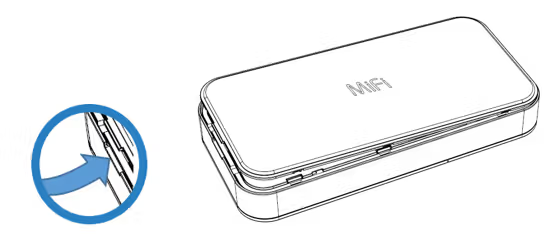
2. Remove the battery from the battery well.

3. Lift the SIM access tab by placing a fingernail underneath the white arrow and lifting the tab up and to the right.

4. Carefully slide the SIM card out of the SIM card slot.
To place a new SIM card:
1. If necessary, remove the SIM card from the outer card, being careful not to touch the gold-colored contacts.
2. Slide the SIM card into the slot notch first, with the contact points facing down.

3. Close the SIM access tab, place the battery in the battery well and replace the cover. The SIM card MUST remain in the SIM card slot when in use.
CAUTION: Do not bend or scratch your SIM card. Avoid exposing your SIM card to static electricity, water, or dirt.
