User guide
- Product documentation
- Inseego MiFi® X PRO
- User guide
Battery Preservation Mode
Battery Preservation Mode is designed for users that typically keep their MiFi plugged in for extended periods (over 24 hours at a time). Batteries that continuously hold a full charge have been shown to lose charge capacity over time and have reduced longevity. To avoid any loss of battery integrity, Battery Preservation Mode activates on your MiFi when it has charged for more than 16 hours straight. With Battery Preservation Mode, the battery level is allowed to fall to 70%* and then your MiFi maintains a charge of 70% - 80%* until you power cycle or remove it from charging. When Battery Preservation Mode is activated, the following message appears:
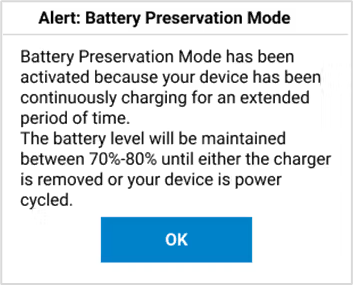
Click OK. The Battery Preservation Mode icon  on the Home screen and a message on the InfoPanel indicate that Battery Preservation Mode is on.
on the Home screen and a message on the InfoPanel indicate that Battery Preservation Mode is on.
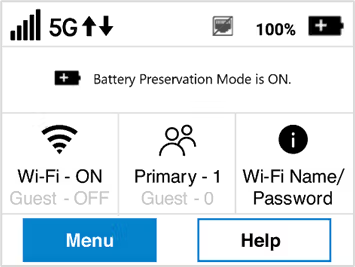
Battery Preservation Mode automatically deactivates when you unplug the charger or power cycle your MiFi.
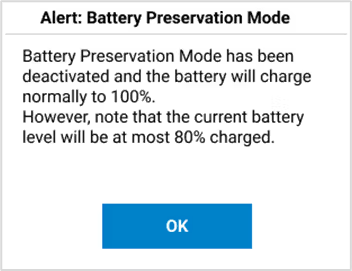
Click OK.
Once Battery Preservation Mode has been activated, your MiFi no longer charges to 100%. Initially, the charge level is between 70%* and 99% and eventually, 70% to 80%*. If this is not desired, you can disable Battery Preservation Mode on the touchscreen (Menu > Settings), or on the Admin web UI (Settings > Preferences).
| * On some devices, Battery Preservation Mode maintains battery level at 50% - 60% instead of 70% - 80%. |










