User guide
- Product documentation
- Inseego MiFi® X PRO
- User guide
Internet Sessions tab
Use the Internet Sessions tab to export and view internet session data.
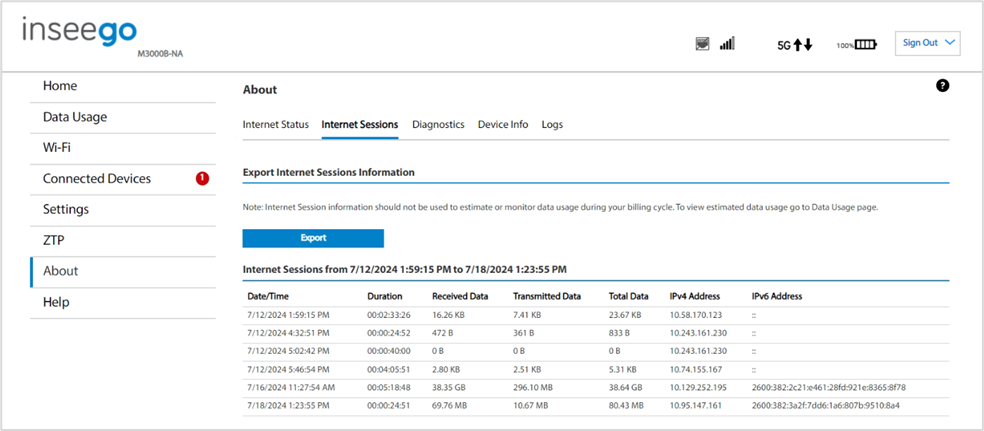
Export Internet Sessions Information
Click the Export button to export internet session data.
Internet Sessions
NOTE: Internet Sessions are presented in date order.
Date/Time: The date and time the internet session began.
Duration: The total amount of time for the internet session.
Received Data: The amount of data received for the internet session. This counter starts at zero when the connection is established.
Transmitted Data: The amount of data transmitted for the internet session. This counter starts at zero when the connection is established.
Total Data: The total amount of data for the internet session. This is the sum of Received Data and Transmitted Data.
IPv4 Address: The IP address for the session.
IPv6 Address: The global IPv6 address for the session (blank if IPv6 is turned off or is not supported by the current network connection or service provider).
