User guide
- Product documentation
- Inseego MiFi® X PRO
- User guide
User Preferences sub tab
Use this page to enable periodic reboot and change the language and how dates, time, distance, and numbers are displayed in the Admin web UI.
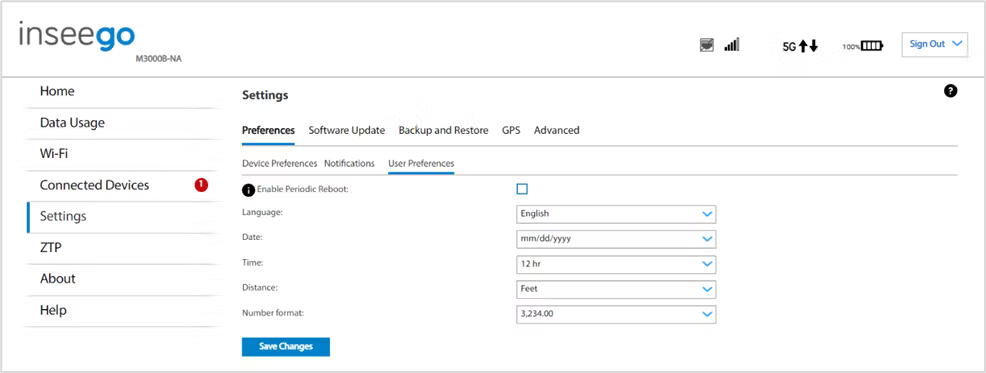
Enable Periodic Reboot*: Enables a periodic reboot feature that allows the device to automatically restart every two weeks.
NOTE: By default, the reboot occurs at 2:00 AM on Sunday. You can change the schedule in Inseego Connect preference settings.
Language: Select a language for the Admin web UI.
Date: Select the date format to be used throughout the web UI (mm/dd/yyyy or dd/mm/yyyy).
Time: Select the time format to be used throughout the web UI (12 or 24 hour).
Distance: Select the distance format to be used for the web UI when marking GPS altitude and accuracy (Feet or Meters).
Number format: Choose the format for decimal numbers displayed in the web UI (using a period or comma as the decimal point).
Select your display choices from the drop-down menus and click Save Changes to update settings.
| *This option may not be available on some devices. |
