User guide
- Product documentation
- Inseego MiFi® X PRO
- User guide
Notifications sub tab
Use this page to set options for notifications on your MiFi.
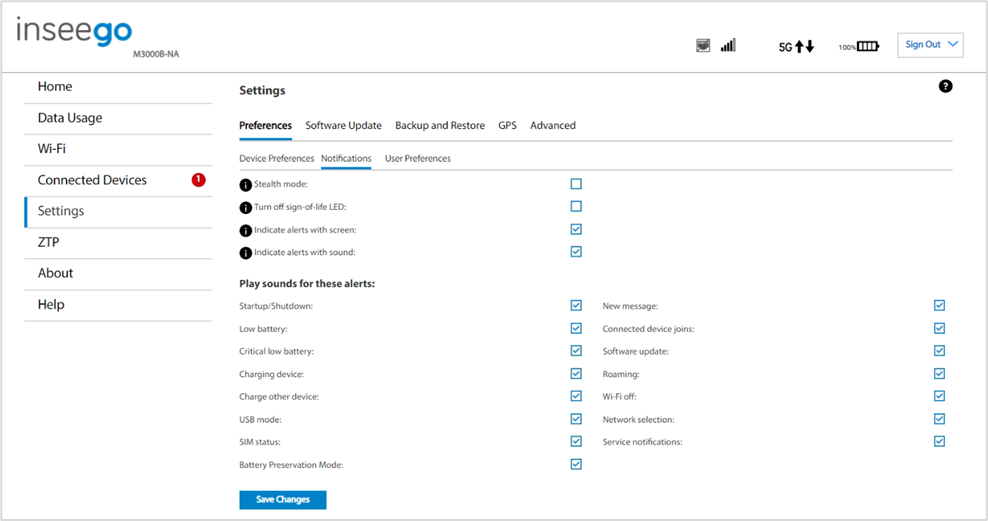
Stealth mode: Check this box to turn off the LED and audio capabilities of your MiFi. NOTE: If checked, other than the startup process, the MiFi touchscreen turns on only when the Power button is pushed.
Turn off sign-of-life LED: Check this box to turn off the LED status light. When unchecked, the LED blinks slowly as a “sign of life” when the touchscreen is not illuminated. This option is grayed out if Stealth mode is on.
Indicate alerts with screen: Check this box to turn on your MiFi touchscreen when an alert message displays. This setting is enabled by default.
Indicate alerts with sound: Check this box to have your MiFi make sounds upon startup, shutdown, and other various events. This setting is enabled by default. This option is grayed out if Stealth mode is on.
Play sounds for these alerts:
Check the boxes for the events you want to trigger an audio alert:
- Startup/Shutdown
- Low battery
- Critical low battery
- Charging device
- Charge other device
- USB mode
- SIM status
- Battery Preservation Mode
- New message
- Connected device joins
- Software update
- Roaming
- Wi-Fi off
- Network selection
- Service notifications
NOTE: This section is grayed out if the Stealth mode setting above is checked or the Indicate alerts with sound setting is unchecked.
