User guide
- Product documentation
- Inseego MiFi® X PRO
- User guide
GPS tab
The MiFi incorporates a GPS receiver. The GPS receiver can determine your current location. Use this tab to enable GPS and view current location information.
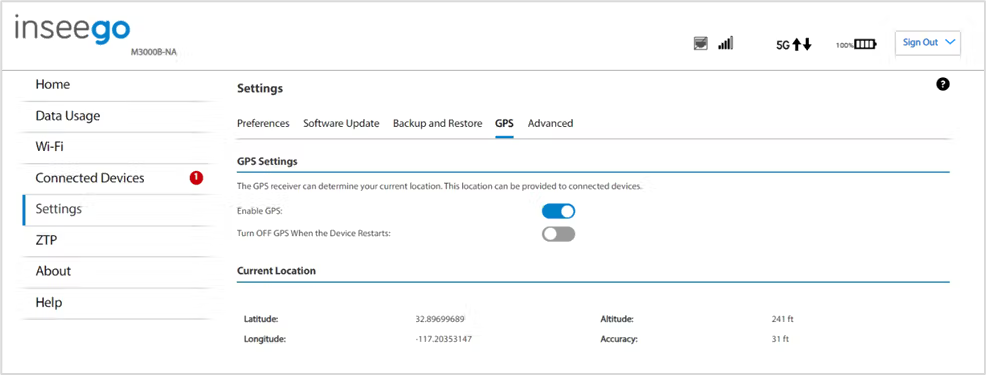
GPS Settings
Enable GPS: This setting enables or disables the GPS radio on your MiFi. When the on/off slider is on, the device acquires GPS and makes GPS location data available on this page. A GPS Agreement appears, click Confirm to proceed. When off, no GPS data is available.
Turn OFF GPS When the Device Restarts: This setting determines when the GPS receiver will turn off, once it is on. When the on/off slider is on, the GPS receiver turns off when the MiFi is shut down. You will need to turn it on again the next time the GPS receiver is needed.
Turn OFF GPS Over Wi-Fi*: This setting determines whether location information can be shared with connected devices. When the on/off slider is on, location information can be shared. Raw GPS data is provided in the form of a National Marine Electronics Association (NMEA) text stream. You can use third-party applications to utilize or forward the GPS data to a remote server.
Port Number*: The TCP port number used to establish a connection to the MiFi and obtain raw GPS data for the GPS over Wi-Fi feature. Unless there is a good reason to do so, you should not change the port number. Acceptable port values are between 1024 and 65535.
Click Save Changes** to update settings.
GPS Driver*
For the GPS over Wi-Fi feature, if you want to access the GPS data stream from a virtual COM port instead of the TCP port (above), use the Download Driver button to download and install a GPS driver for your Windows platform. This driver creates a virtual NMEA port, obtains GPS data from the MiFi, and makes this GPS data available to NMEA-aware third-party applications.
Current Location
Latitude: Latitude for the last location fix.
Longitude: Longitude for the last location fix.
Altitude: Altitude for the last location fix.
Accuracy: A measure of the accuracy of the horizontal position obtained by the GPS receiver.
NOTE: You can change the format of measurement (Feet or Meters) in Settings > Preferences > User Preferences.
| *This option may not be available on some devices. |
| **The Save Changes button may not be available on some devices. Changes will occur when made. |
