Previous
Help tab
Use the Customer Support tab for support information.
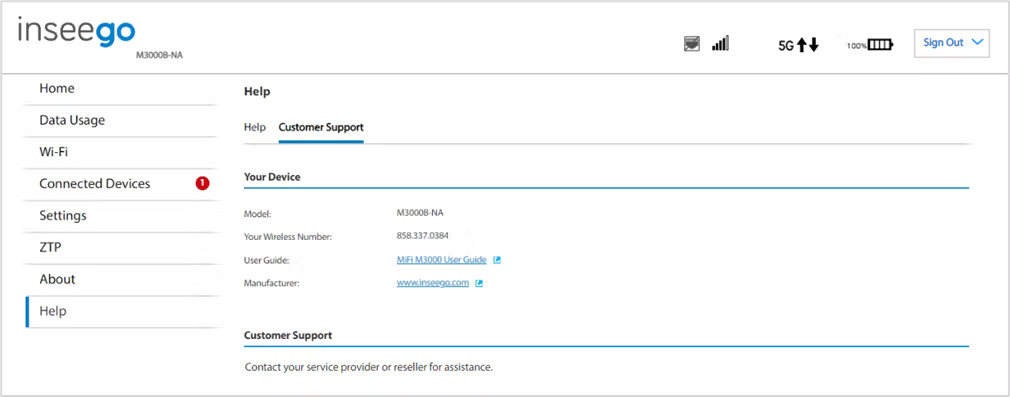
Model: The model of your MiFi.
Your Wireless Number: The phone number associated with your MiFi.
User Guide: A link to this guide.
Manufacturer: A link to the Inseego website.
Contact your service provider or reseller for customer support.