Previous
Indicator LEDs
To turn on your mesh node, follow these steps:
1. Plug the USB C cable into the mesh node’s power port.
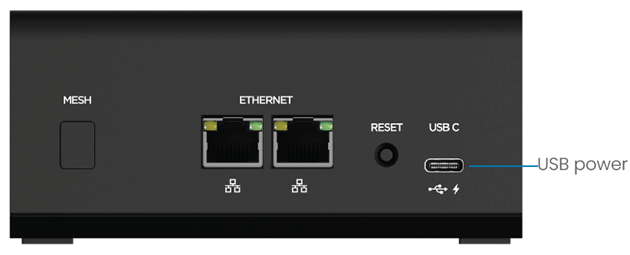
2. Plug the other end into any of the following:
WARNING! Use only the AC wall adapter power supply and cable that are packaged with the Mesh Wi-Fi X700. Using an unapproved wall adapter or cable is done at the risk of the user.
3. Wait for the node to power on. When the X700 light is blinking green, it is ready to pair.
NOTE: To power the node off, simply disconnect it from the power supply.