Previous
Managing your X700 mesh node
You can restart or reset your Mesh Wi-Fi to factory settings using the reset button on the mesh node or from the mesh router’s admin web UI.
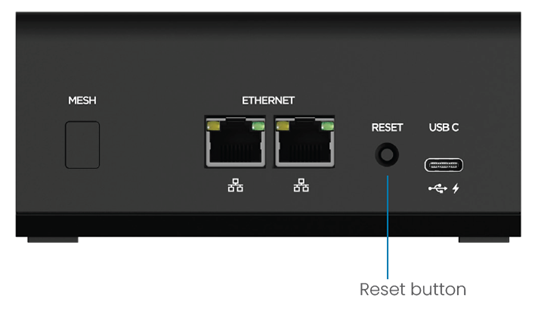
To restart your X700:
To perform a factory reset (removes pairing):
To reset the mesh node from the mesh router’s admin web UI, select Network > Wi-Fi. In the Mesh Network section at the bottom of the page, click reboot in the Actions column.