Previous
Step two: power on the router
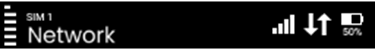
NOTE: The display times out after 60 seconds, If it is dark, press the display button.
 is blue (5 bars) or cyan (4 bars).
is blue (5 bars) or cyan (4 bars). You can now pair Mesh Wi-Fi X700 . See the Mesh Wi-Fi X700 Quick Start Guide for more information.