Previous
Step four: find a location for your X700
Connecting wireless devices to an FX4100 5G Cellular Router through the X700 Mesh Wi-Fi looks and feels the same as connecting directly to the router.
To wirelessly connect a Wi-Fi-capable device (such as a PC, laptop, tablet, or phone) for the first time:
1. Make sure the router is powered on and the device status LED is blue or green.
2. Open the Wi-Fi settings on the device you want to connect, and in the displayed list of available networks, select the Primary Wi-Fi network name that matches what is printed on the bottom of the router.
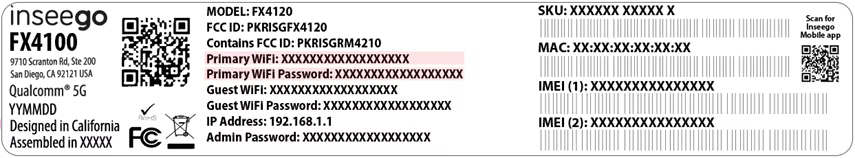
3. Click Connect or otherwise select the network name.
4. When prompted, enter the Primary Wi-Fi password printed on the bottom of the router.
Your Wi-Fi–capable device is now connected to the internet.