User Guide
- Product documentation
- Inseego Wavemaker™ FX4100
- English
- User Guide
Managing settings overview
On the Admin web UI home page, the Settings panel shows Port Filtering information.
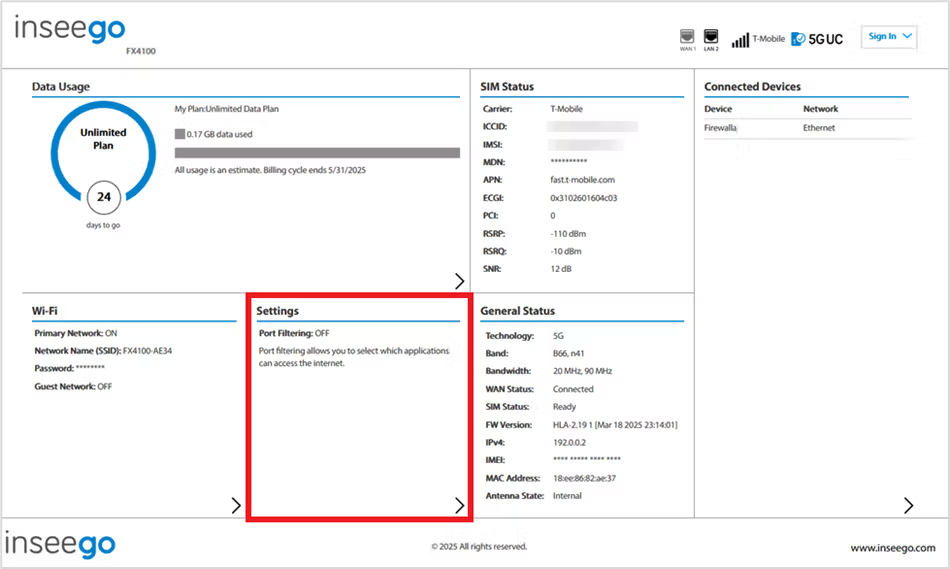
To configure more system settings, select from the home page Settings panel or select Settings from the side menu.
The Settings page includes the following tabs:
NOTE: Menu options may differ depending on service provider.
Previous
Connected Devices page
Next
Preferences tab










