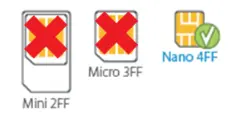Previous
Back view
NOTE: If you received the router from your service provider, the device manufacturer may have pre-installed a SIM card. Please inspect the SIM slot on the back of the device to confirm.
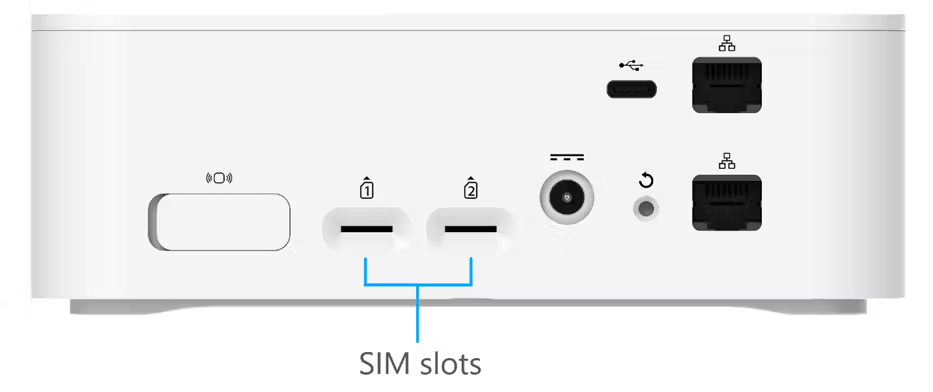
NOTE: If necessary, remove the SIM from its protective sleeve, being careful not to touch the gold-colored contact points. Insert the SIM card notch first, with the contact points facing down.
This device supports only Nano SIM cards.