Quick start guide
- Product documentation
- Inseego MiFi® X PRO
- Quick start guide
Installing a SIM card
1. Insert a fingernail at the edge of the battery cover and lift and remove the battery cover. Set the cover aside.
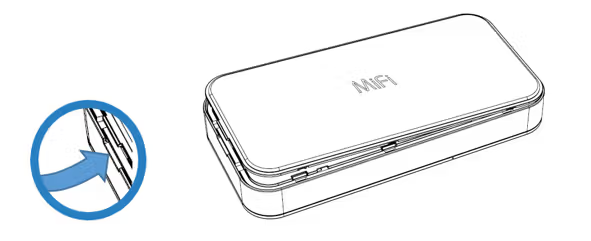
2. Remove the battery from the battery compartment.
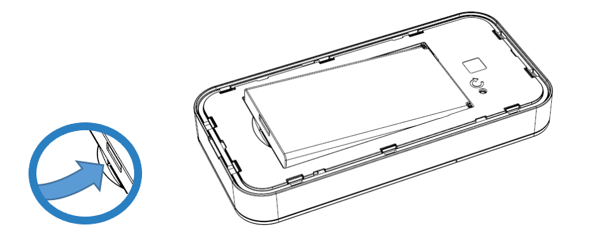
3. Lift the SIM access tab by placing a fingernail underneath the white arrow and lifting the tab up and to the right.

NOTE: The MiFi X PRO 5G supports only nano SIM cards. To prevent damage to the SIM slot, please select the correct SIM for this device.

4. If necessary, remove the SIM card from the outer card, being careful not to touch the gold-colored contacts.
5. Slide the SIM card into the slot notch first, with the contact points facing down.

6. Close the SIM access tab, place the battery in the battery compartment and replace the cover. The SIM card MUST remain in the SIM card slot when in use.










