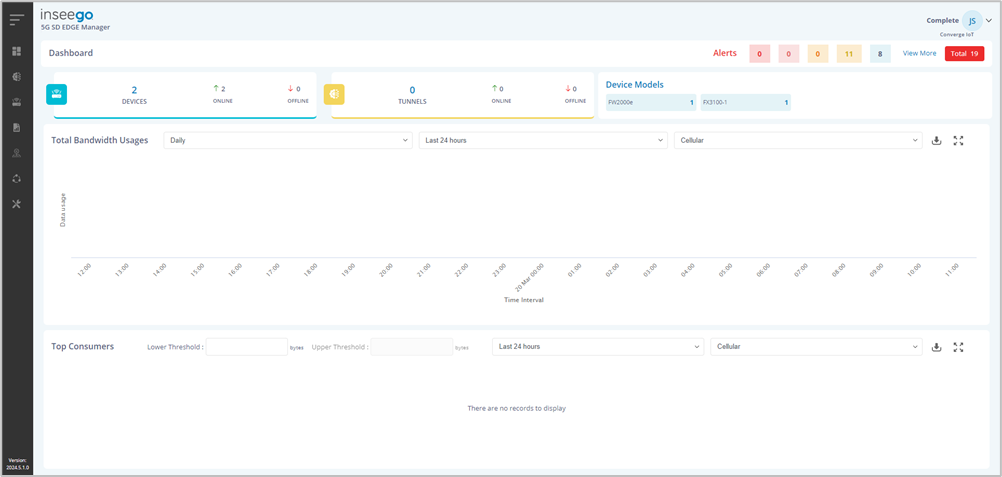Quick start guide
- Product documentation
- FWA solution bundle
- Quick start guide
Logging in
Look for an email from: "[email protected]", with the subject line: "Welcome to Inseego SD EDGE!". If you have not received this email, be sure to check your spam folder or company filters.
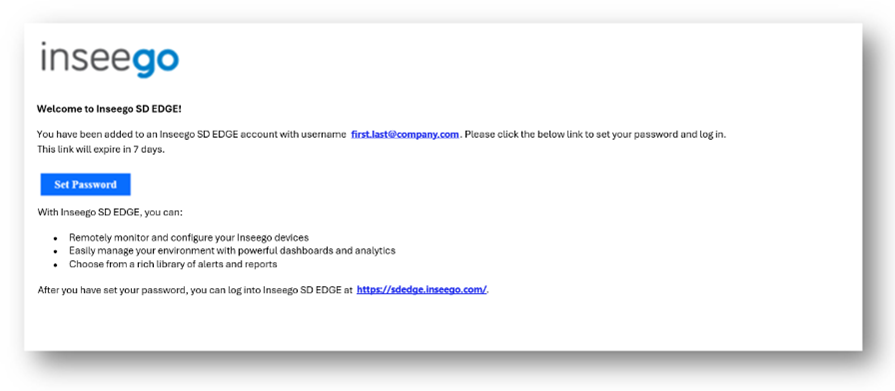
Click Set Password. If it has been more than seven days since you received the email, use the Forgot Password? link to set your password.
Click the URL for SD EDGE provided at the bottom of the email and bookmark the link.

Enter your email address and the password you set.
If you check Keep Me Logged In, you will not be prompted to log in for the next 24 hours. After 24 hours, you will need to re-enter your credentials on the login screen.
Click Login. If you have multiple SD EDGE tenants, you are prompted to select a tenant.

Use the drop-down to select the desired tenant and click Continue. The EDGE Manager dashboard appears, displaying a high-level status of your networks and devices.