Solutions
Products
Resources
Company
Getting to know us
News and events
Get in touch
User guide
Device display
The device display provides device information, alerts, and allows you to perform actions, like pair with a mesh node or check for a firmware update.
NOTE: The device display times out after 60 seconds.
Use the display button to navigate through the display:
- Short press (<1 second) - cycles through the display menu or submenu options.
- Long press (>3 seconds) - initiates an action or accesses/exits a submenu.
TIPS:
 The menu icon on the left shows you where you are in the main menu.
The menu icon on the left shows you where you are in the main menu.
 The scroll icon on the bottom of a submenu shows you where you are in the submenu.
The scroll icon on the bottom of a submenu shows you where you are in the submenu.
 An X appears over the signal strength icon when no network is found.
An X appears over the signal strength icon when no network is found.
 An X appears on the data arrows icon when there is no data traffic.
An X appears on the data arrows icon when there is no data traffic.
 An antenna icon appears when the external antenna switch is on.
An antenna icon appears when the external antenna switch is on.
| Main menu | Submenu | |
|---|---|---|
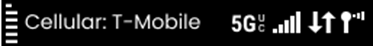 | 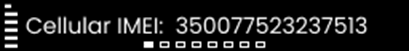 | |
 | ||
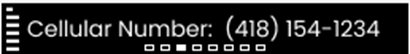 | ||
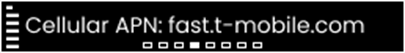 | ||
 | ||
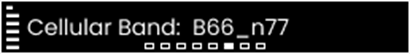 | ||
 | ||
 | ||
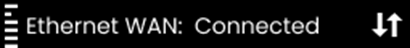 |  | |
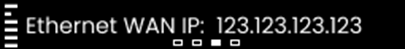 | ||
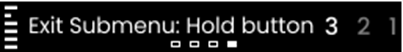 | ||
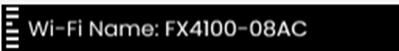 |  | |
 | ||
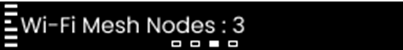 | ||
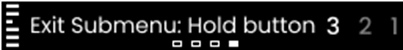 | ||
 | 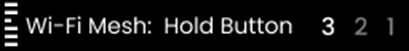 | |
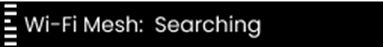 | 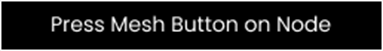 | |
 | 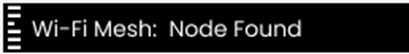 | |
 | ||
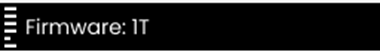 | ||
 |  | |
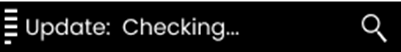 | ||
 | ||
 | ||
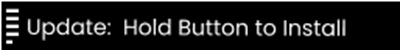 | ||
 | ||
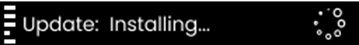 |  | |
 |  | |
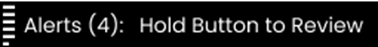 |  | |
 | ||
 | ||
 | ||
 | ||
Previous
Indicator LEDs
Next
Powering on










