Getting to know us
News and events
Get in touch
User guide
Connected Devices page
This page provides details about each device connected to the FX4100 cellular router and any mesh nodes in your network. It allows you to edit how device names appear in the UI. You can also block or unblock devices from internet access.
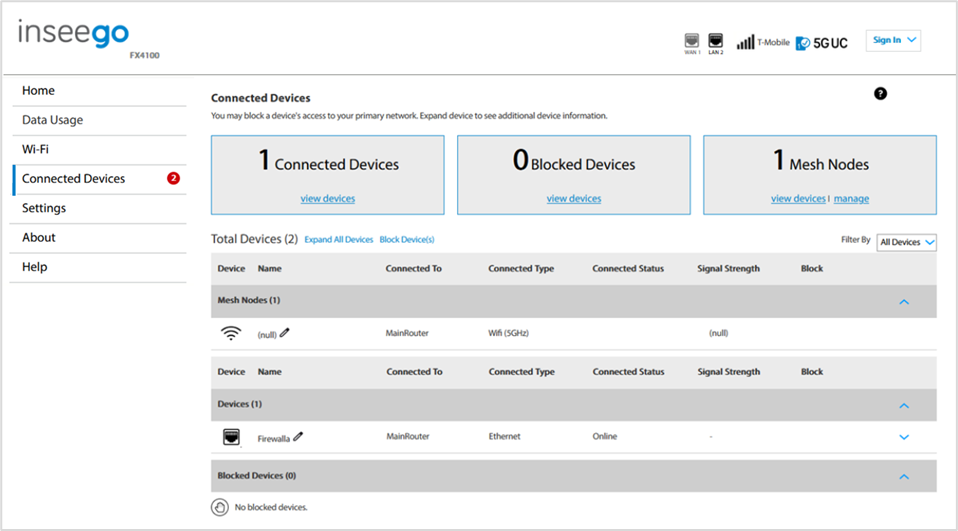
Connected Devices
This section shows the number of connected devices, blocked devices and mesh nodes. Click view devices to see details for that topic. Click manage under Mesh Nodes to go to the Wi-Fi Mesh tab to manage mesh nodes.
Total Devices
This table displays details for all connected devices, mesh nodes, and blocked devices, and allow you to block or unblock devices from internet access.
Use the Filter By dropdown in the upper right to filter the display.
Name: The name of the device or mesh node. You can edit the name using the pencil icon  . (This only changes the name in this UI.)
. (This only changes the name in this UI.)
Connected To: The mesh node the device is connected through, or the router.
Connection Type: Indicates whether the device is connected to the primary or guest network, or through Ethernet or USB.
Connection Status: The status of the connection.
Signal Strength: The strength of the network signal.
NOTE: Ethernet and USB connections display a line instead of a value.
Block: Click Block next to a device to disconnect it from accessing your network and prevent it from reconnecting. Click Block Device when asked. The device is removed from the Devices list and appears in the Blocked Devices list below.
NOTE: This option is available for each device connected through Wi-Fi but is not available for your own device or devices connected via Ethernet or USB.
To view details on a device, click the down arrow  on the right to expand the device row. The following information appears:
on the right to expand the device row. The following information appears:
IPv4: The IPv4 address of the connected device.
IPv6: The IPv6 address of the connected device.
MAC Address: The MAC Address (unique network identifier for the device).
Link Local: The Link-Local IPv6 address if the connected device supports IPv6.
Click the up arrow to collapse the details.
Blocked Devices
This section lists all devices blocked from connecting to your router.
To unblock a blocked device, click Unblock and confirm. The device is removed from the Blocked Devices list and appears in the Devices list above.










