Solutions
Products
Resources
Company
Getting to know us
News and events
Get in touch
User guide
Customer Support tab
Use the Customer Support tab for useful links and support information.
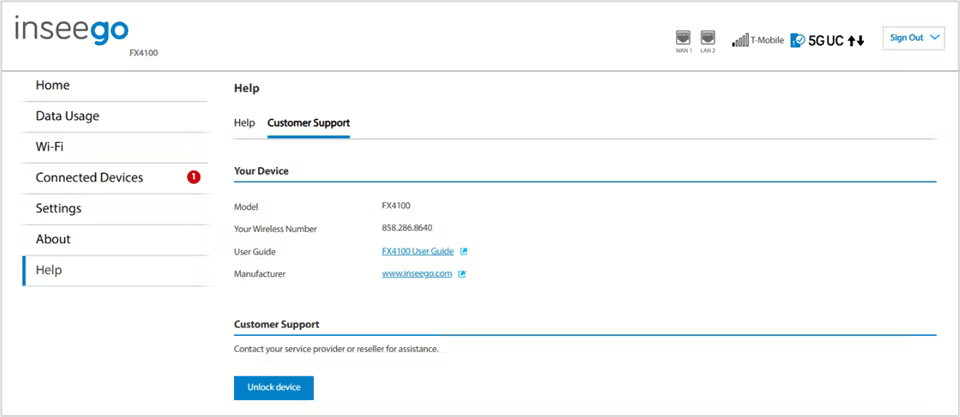
Your Device
Model: Model of the device.
Your Wireless Number: The phone number associated with your router.
User Guide: A link to this guide.
Manufacturer: A link to the Inseego website.
Customer Support
Contact your service provider for customer support.
Unlock/Lock device
Locked devices can only use the network currently provided by the service provider. To unlock a locked device, click Unlock device. The Network Unlock page appears:

To obtain a network code, click the submit an unlock request link, or follow the directions to contact T-Mobile Customer Care. Enter the code in the Network code text box and click Submit Code.
To lock a device so that it can only use the current network, click Lock device and then Okay.
Previous
Help tab
Next
Advanced settings overview










