ZTNA Broker quick start guide
- Product documentation
- Inseego 5G SD EDGE™
- ZTNA Broker quick start guide
Create a Wi-Fi template with an enterprise SSID
In EDGE Manager navigate to the Templates page and click on the plus sign  next to Templates to add a new template.
next to Templates to add a new template.
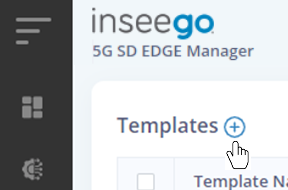
The New Template dialog appears.
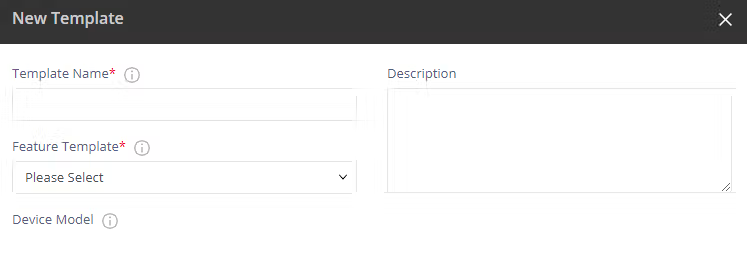
Enter a template name and select Wi-Fi Configuration from the Feature Template dropdown.
Select SSID and click on the plus sign next to Settings. The Add New SSID dialog appears.
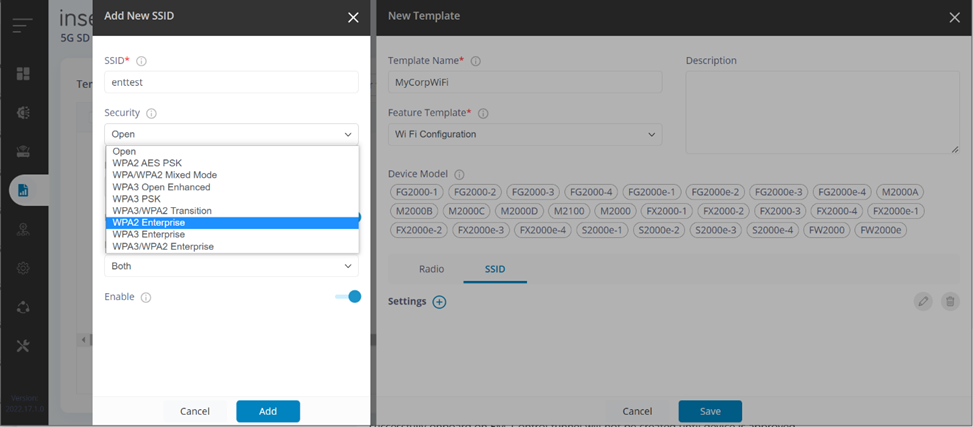
Enter a name for the SSID and select an enterprise security from the Security dropdown (WPA2, WPA3, or WPA3/WPA2 per your organization's policies). Click Add and then Save.
Previous
Configure the Azure AD profile in EDGE Manager
Next
Overview










