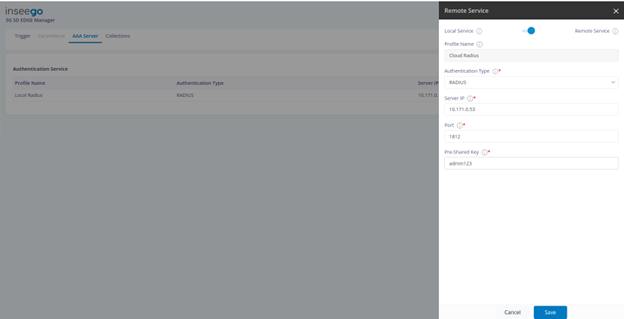ZTNA Broker quick start guide
- Product documentation
- Inseego 5G SD EDGE™
- ZTNA Broker quick start guide
Configure ZTNA Broker in EDGE Manager
Open the public URL of ZTNA Broker: https://x.x.x.x:1443/.
For example:
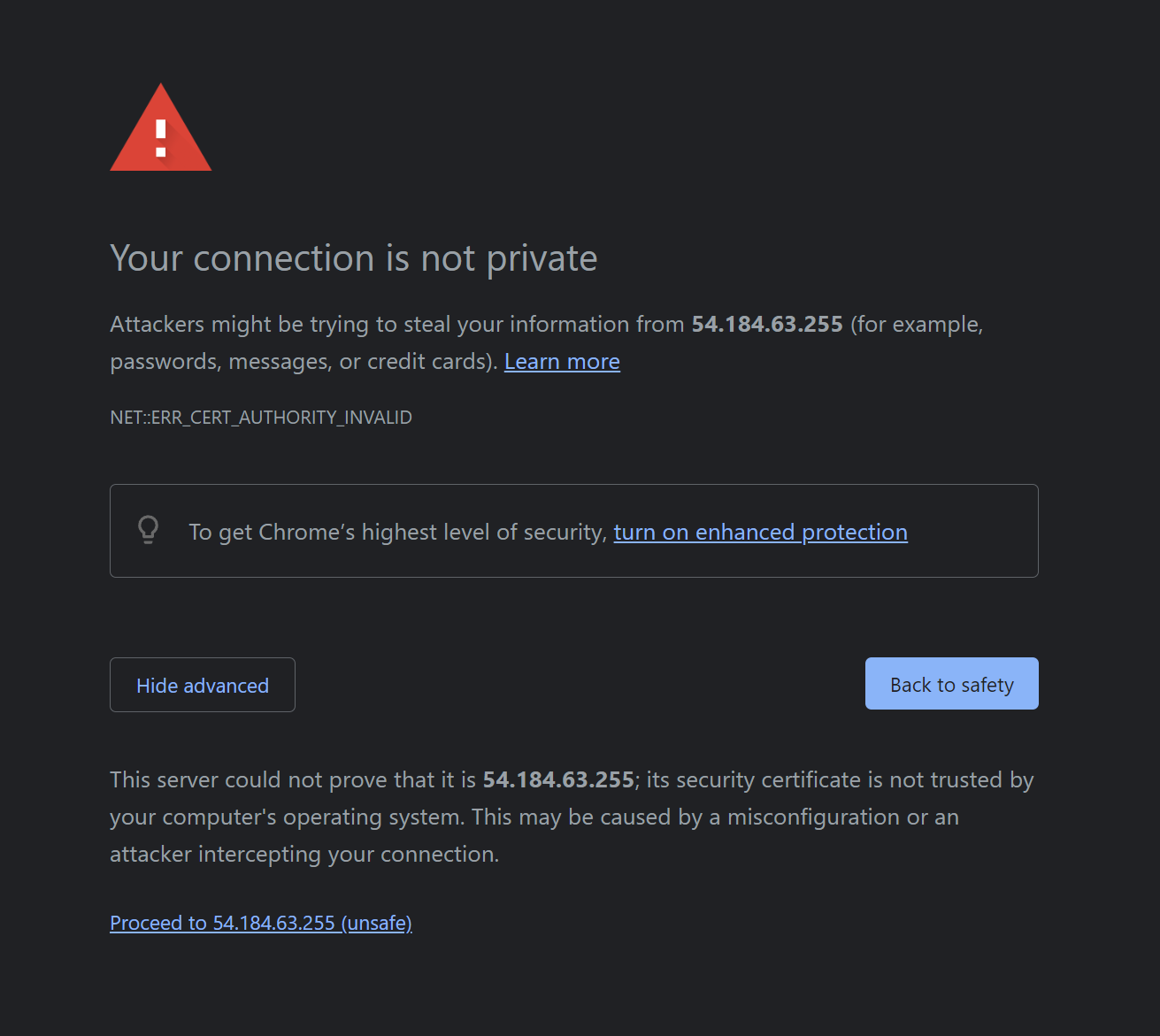
Click on Advanced Option and then Proceed to x.x.x.x (unsafe).
Go to EDGE Manager.
NOTE: The certificate warning is due to the default, untrusted certificate. The certificate can be replaced later with one signed by a trusted Certificate Authority.
Once ZTNA Broker is online in EDGE Manager, navigate to Configuration > Packetfence. The interface details are auto populated.
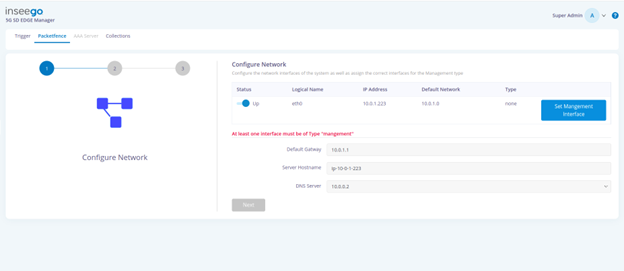
Click Set Management Interface and then click Next. This marks the interface as management. Step 2 of the Configure Network wizard appears.
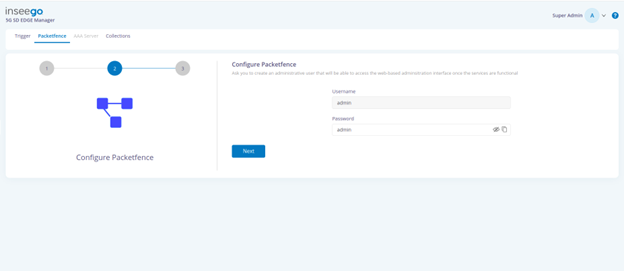
Alternatively, click the Set Management Interface button on the public URL of ZTNA Broker: https://x.x.x.x:1443/.
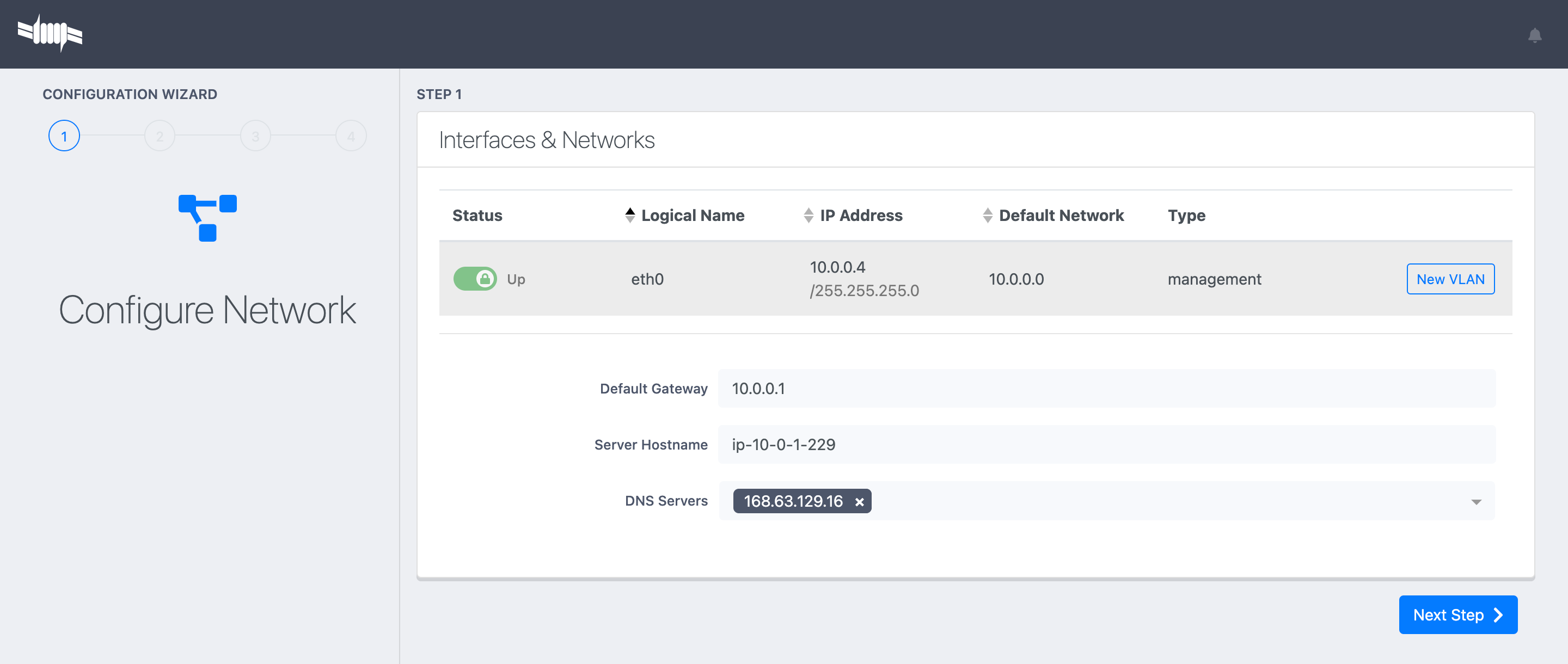
Update the admin password and click Next. Step 3 of the Configure Network wizard appears.
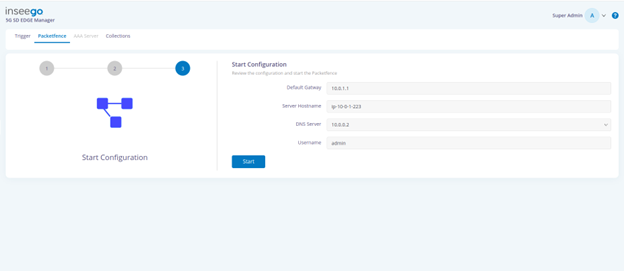
Verify the start configuration information and click Start.
Open the AAA Server tab.
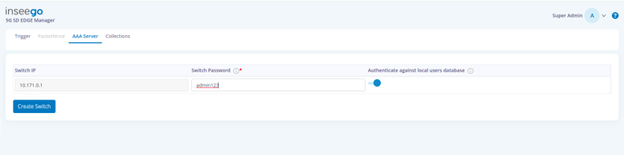
Update the switch password and click Create Switch.
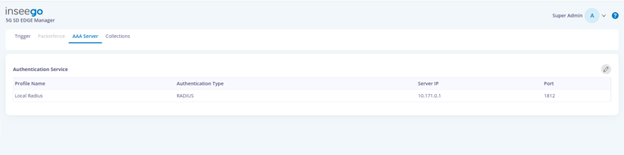
Select the service and update as follows:
For Local Service: Update Password
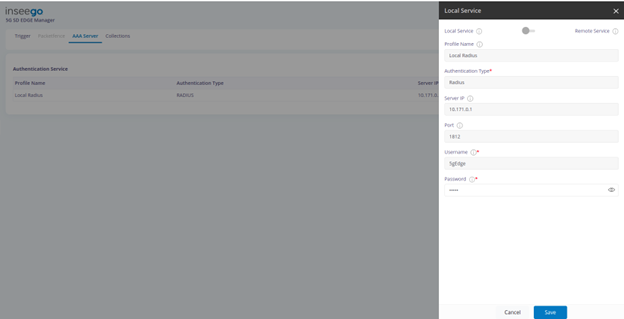
For Remote Service: Update Server IP, Port, and Pre-Shared Key