User guide
- Product documentation
- Inseego Wavemaker™ FX3100
- North America
- User guide
Admin web UI
Once your FX3100 is connected to a device that supports web browsing, you can use the Admin web UI to customize settings, change your password, and access information.
On a device connected to the FX3100, open any web browser, and go to http://192.168.1.1, http://Inseego.local*, or http://fx3100.com.
Select Sign In (in the top-right corner of the screen) and enter the Admin Password printed on the bottom of the FX3100.
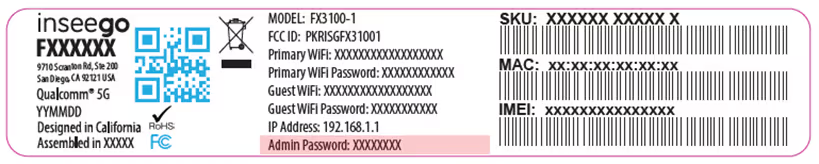
| * The Inseego.local web UI address relies on having IPv6 enabled on your connecting device. |

