User guide
- Product documentation
- Inseego Wavemaker™ FX3100
- North America
- User guide
Logs tab
Use this tab to view log information for troubleshooting.
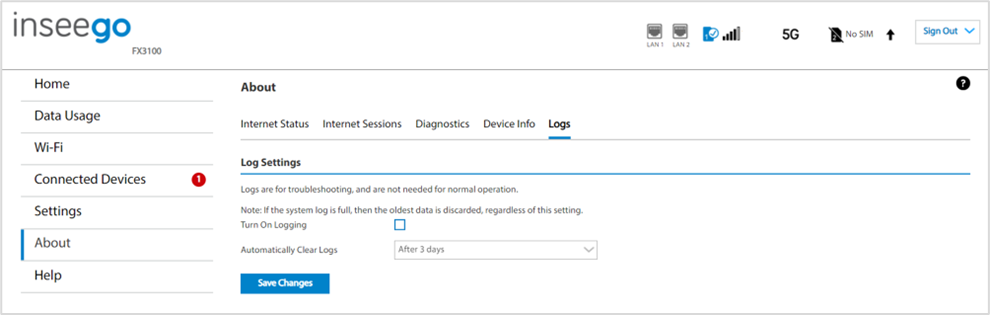
Log Settings
Turn On Logging: Check this box to turn on logs as needed.
Automatically Clear Logs: Use the drop-down list to select when logs are cleared. NOTE: If the log is full, the oldest data is deleted regardless of this setting.
Click Save Changes to enact changes.
When logs are turned on, a list of logs is visible:
Click on Mobile Network Log for log data of connections to the mobile network.
Click on Device Log for log data of events other than mobile data connections that occurred on this device.
Refresh: Updates the displayed log data.
Clear Log: Deletes all existing log data. This makes new data easier to read.
Export Logs: Allows you to export log data.

